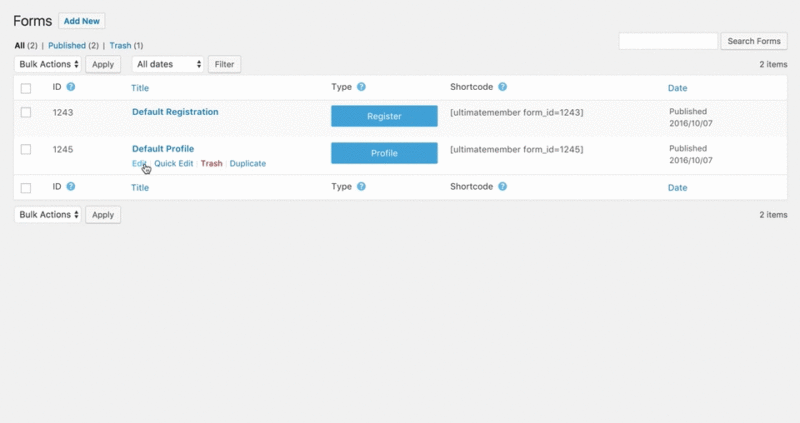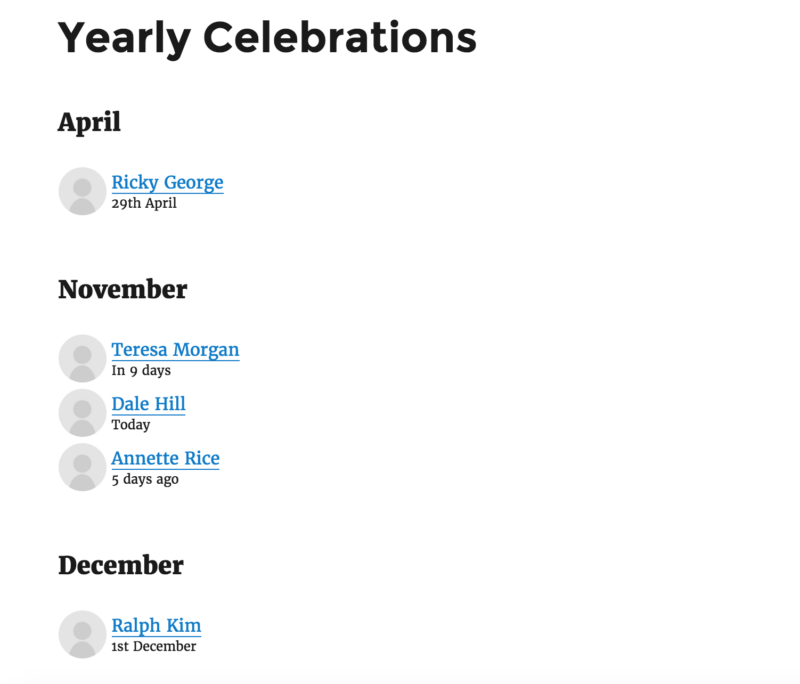You can use the shortcode [um_celebration] to create a list of celebrations. To get started with the shortcode, you need to add a meta_key like the following
[um_celebration meta_key="birthday"]
Here are all the available parameters
- meta_key – Meta key used for saving dates
- show_today – true/false – Show celebrations happening today
- show_future – true/false – Show future celebrations
- show_past – true/false – Show past celebrations
- avatar_size – Set the image size for e.g 45
- limit – The number of celebrations to display
- only_friends – true/false – Show celebrations for only a user friends
- date_format – Set the format for the date outputted
-
hide_inactive – true/false – Hides inactive users from the list
Finding the meta_key
The meta_key can be located on the Ultimate Member form section.
You can easily change the date format displayed in Past and Future celebrations. By default the format is jS F. You can find more formats to play with here.
Example
[um_celebration_calendar meta_key="birthday" date_format="F S"]
The date format above will show a format like January 21st.
[um_celebration_calendar] Shortcode
You can use the shortcode [um_celebration_calendar] to create a list of celebrations from a years view. To get started with the shortcode, you need to add a meta_key like the following
[um_celebration_calendar meta_key="birthday"]
Celebrations Calendar Shortcode
Here are all the available parameters
- meta_key – Meta key used for saving dates
- show_today – true/false – Show celebrations happening today
- show_future – true/false – Show future celebrations
- show_past – true/false – Show past celebrations
- avatar_size – Set the image size for e.g 45
- limit – The number of celebrations to display
- only_friends – true/false – Show celebrations for only a user friends
- date_format – Set the format for the date outputted
- before_month – Add text before the month name
- after_month – Add text after the month name
- hide_inactive – true/false – Hides inactive users from the list