Table of Contents
Overview
This changelog refers to our Facted Search addon for the Ultimate Member plugin In version 1.0.6.3, the following were done:
New: Added button to show/hide form
We added a button that allows you to show/hide the search form. A user reported that on mobile, the length of the search form can be really long and an option to collapse everything would be useful.
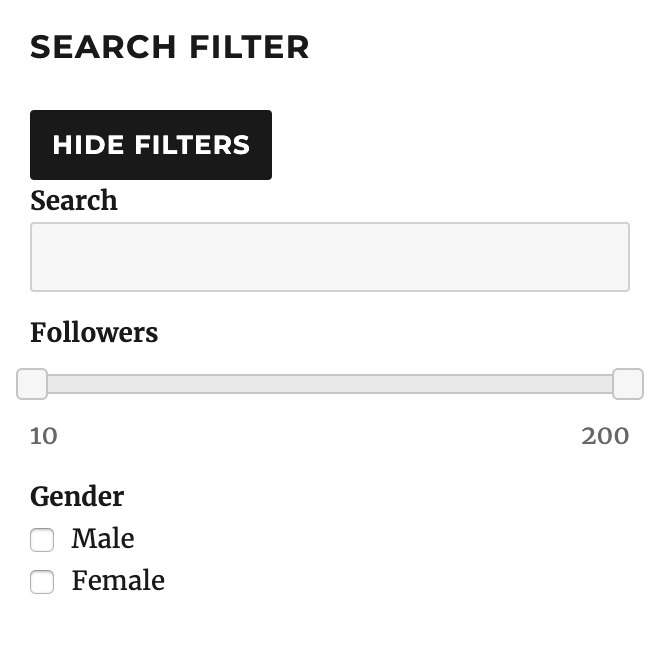
To enable the button, you can add it via the Widget
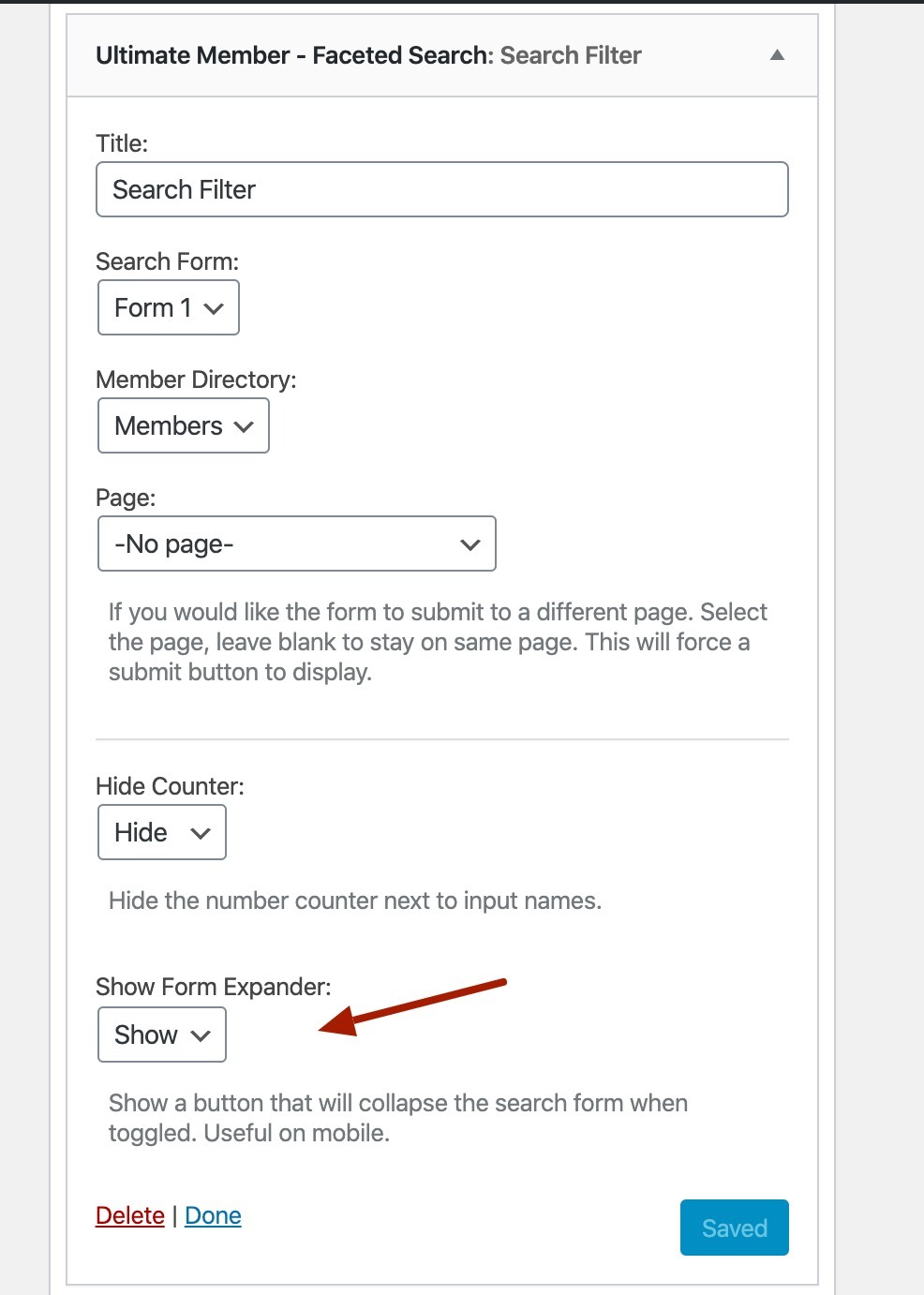
If you are using a shortcode, you can the following attributes to your shortcode
| Attribute | Value | Description |
| form_toggle | true/false | Add true to display the toggle button. (default: false) |
| form_toggle_show_text | Any text | The text to be shown when the form is hidden ( default: Show filters ) |
| form_toggle_hide_text | Any text | The text to be shown when the form is not hidden ( default: Hide Filters ) |
Here’s an example of a shortcode
[um_facet_search_form id='10503' directory_id='1234' form_toggle='true' form_toggle_show_text='Show all filters' form_toggle_hide_text='Hide the search']
Fixed: Search showing users by default when none should be found
This issue had been resolved before but recent changed in Ultimate Member has brought it back. So, of course we went ahead and fixed it. Now, if you use the Faceted Search and expect no results to be found, then the UM Directory text for no users found will be displayed.
Fixed: Profile updates are not updating the search index
We were informed that the search is not showing updated profile fields. So we went in and fixed this. This was found to be the case with a range filter, so this was tested and resolved.
Upcoming changes to UM Faceted Search
- Easier ways to index users
- Updating the select field to be better multiselect