Product Accessories for WooCommerce
Enhance Your WooCommerce Store with Smarter Product Recommendations
If you’re running a WooCommerce store and not actively promoting add-ons or related products during the shopping process, you’re missing a major opportunity to increase sales.
The Product Accessories plugin adds a dedicated Accessories tab to your product pages, allowing you to showcase relevant items where they matter most—on the product detail page, right when the customer is making a purchase decision. Whether you’re upselling related products or simplifying complex buying decisions, this plugin helps you do it in a clean, intuitive way that requires no extra development work.
Key Benefits
Increase Average Order Value
Encourage larger purchases by suggesting relevant accessories or add-ons before checkout. It’s an effective way to turn single-item orders into multi-product sales.
Manual or Automated Suggestions
Create curated product lists manually or use intelligent rules based on product category, tags, or pricing. You control what gets shown and when.
Improve Customer Experience
Help customers make informed decisions by showing complementary items like chargers, batteries, or companion products—reducing uncertainty and guesswork.
Reduce Support Requests
When customers can easily find all the products they need in one place, they’re less likely to follow up with questions or run into post-purchase issues.
Works with Any Theme
The plugin integrates seamlessly with most WooCommerce themes, whether you use block-based templates or the classic editor. No customization needed.
Flexible Display Logic
Set conditions for when accessories should be shown, based on stock levels, cart contents, or product type. This ensures relevance and minimizes distractions.
Responsive and Fast
The layout is mobile-friendly, lightweight, and optimized for performance—so you don’t compromise your site speed or user experience.
No Coding Required
Manage everything directly from your WooCommerce dashboard. Whether you’re editing a single product or applying rules to hundreds, setup is simple and intuitive.
How It Works
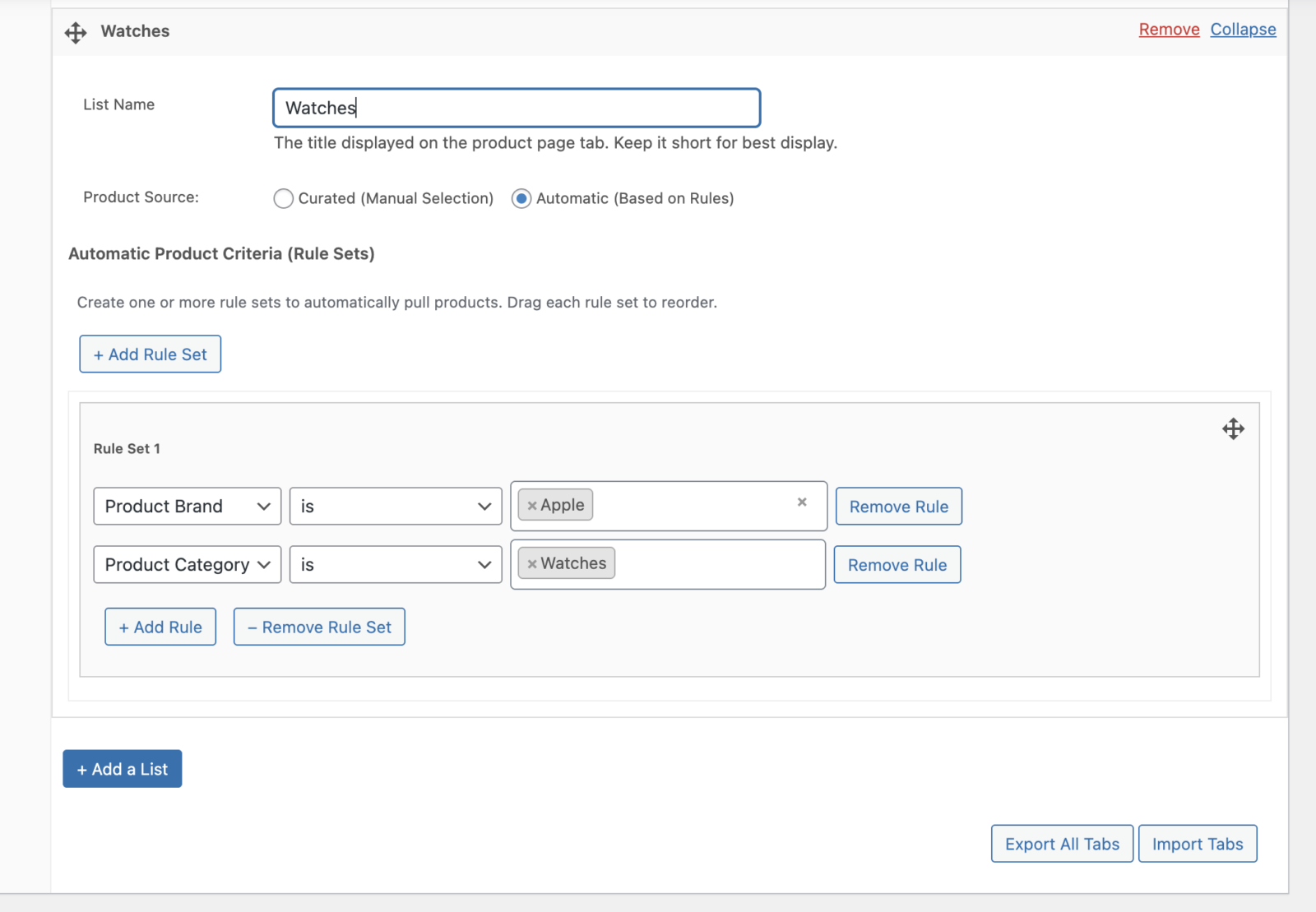
Setup is straightforward. Edit any product in WooCommerce and access the new Accessories tab. From there, either manually select related products or define rule-based logic that dynamically selects accessories based on defined criteria. The plugin takes care of the display and organization on the front end.
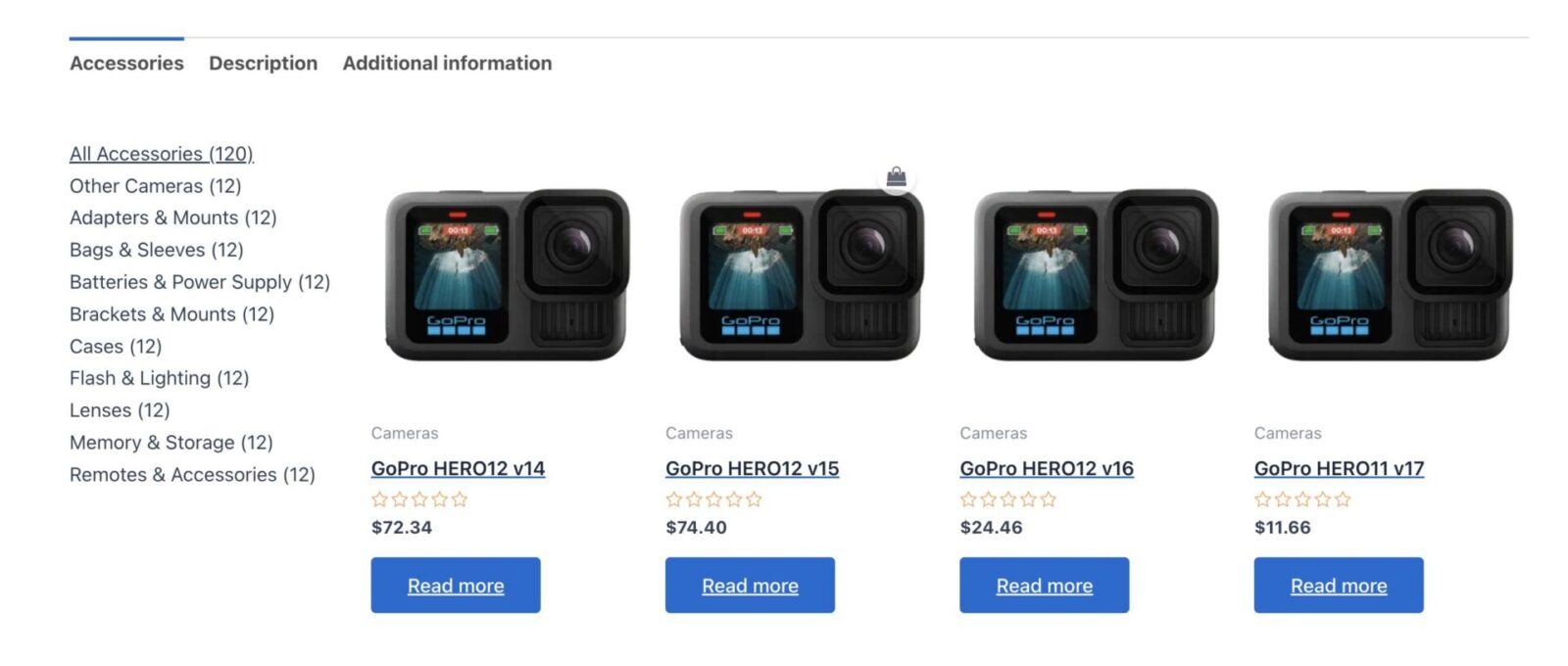
On the product page, customers will see a new Accessories tab alongside the standard Description and Reviews. Inside, they’ll find organized, relevant product suggestions they can add directly to their cart—without navigating away or searching manually.
Industry Use Cases
This plugin is versatile enough to work across many industries and product types. Here are a few examples:
Electronics
- Suggest screen protectors, cases, or cables with smartphones
- Recommend extra memory or batteries with cameras or laptops
Beauty and Skincare
- Pair skincare products with matching serums or creams
- Recommend brushes, tools, or bundled beauty kits
Automotive
- Show installation tools with replacement parts
- Offer seasonal add-ons like windshield covers or snow chains
Home and Garden
- Recommend matching décor items with furniture
- Suggest planters, soil, or care tools with live plants
Fashion and Apparel
- Pair outfits with accessories like belts, scarves, or jewelry
- Show care kits or storage options with shoes and bags
Books and Education
- Offer notebooks or pens with planners
- Suggest study guides, flashcards, or companion ebooks
Toys and Baby Products
- Recommend batteries for electronic toys
- Pair carriers with weather covers or inserts
Office and Stationery
- Show ink refills with pens or markers
- Suggest desk organizers with notebooks or folders
DIY and Tools
- Recommend protective gear with power tools
- Offer extra bits, blades, or accessories
Built for Store Owners Who Want Results
This plugin is built to help store owners sell more without complicating the buying experience. Whether you’re managing a small product catalog or a store with thousands of SKUs, the plugin gives you the flexibility and control you need to optimize for conversions.
Everything is handled through the WooCommerce admin panel—no custom code or additional plugins required.
Do you want this extension?
GET IT TODAY AND START EXPANDING YOUR WEBSITE FUNCTIONALITY!
