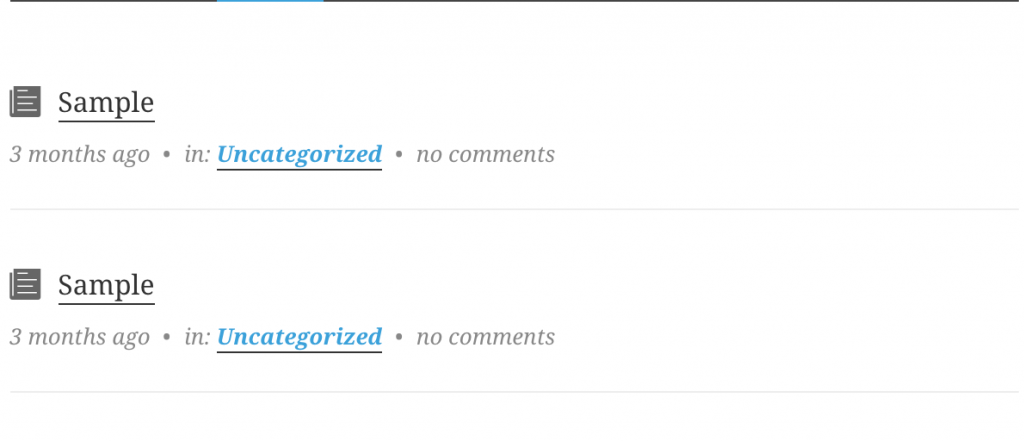Do you want to make a customize the look of your Ultimate Member profile page? In this quick tutorial, one will learn how to customize Ultimate Member templates by integrating into a WordPress theme.
The beauty of Ultimate Member is that the layout of the views including each core profile tab can be overridden by the current theme. Inside of the Ultimate Member plugin is a folder called templates. This folder contains all the current views that you currently get from the UM plugin for example; Profile, Members directory, Login Form etc. For this tutorial, one will customize the layout of the posts from the Post tab. So let’s get started.
Table of Contents
Step 1: Create the folders
The first step is to create the following folders in your activated theme
ultimate-member -> templates -> profile
Step 2: Create the files
Copy the file posts-single.php from the UM’s plugin folder ultimate-member -> templates -> profile to the folder we created in the previous step. If you take a look at your Posts tab, you would now notice that there hasn’t been any change. So the next step would be to customize the layout to suit our needs.
Step 3: Customize the file
Open the file yourtheme-> ultimate-member -> templates -> profile -> posts-single.php in your favorite IDE or notepad. Then make any customizations that you may need. For the purpose of this tutorial, we are going to remove the post icon and add some content from the posts.
Ultimate Member 2 Compatibility
If you are using version 2 of Ultimate Member (which you should be ), then you can use the the following code.
https://gist.github.com/suiteplugins/aa962e12473957adcae63f3a3cf35ca7
Ultimate Member 1 Compatibility
If you are using a version of Ultimate Member Replace prior to version 2, then add the following code to the file
https://gist.github.com/suiteplugins/6adccd64780479891186
Before the edit
Conclusion
If you would like a theme that already has custom templates, check out our Social Tribe theme
This tutorial was a quick way to customize your Ultimate Member template by overriding through your active theme. If you have any questions, please place them in the comments.